Smart Glasses are little computers in the form of spectacles. In this article, we will give you an overview of everything you should know to purchase the right smart glasses.
They are simple to wear equipment that enables users to receive information straight via their lenses and enjoy Augmented Reality while keeping their hands free.
An Optical Display Mounted on the Head (OHMD), or built-in wireless glasses with transparent Heads-Up Display (HUD) or overlayered Augmented Reality (AR), is used to layer information over a field of vision (AR).
These devices can convey projected digital pictures while also enabling the user to see through them, allowing them to view the items in front of them or the surrounding environment at the same time.
For example, Smart Glasses that employ mobile or Wi-Fi technology can only perform basic operations, while today’s wearable technology can work on its own without the need for mobile apps. Some types have a joystick or a touchpad, while new versions may be triggered and controlled via voice commands.
Things To Consider Before Buying Smart Glasses
Smart Glasses, like most computers, may gather data from internal and external sensors (for example, a thermal camera), obtain data from other devices or computers, and support wireless technologies such as Bluetooth and Wi-Fi.
A few SGs models run a mobile operating system and may be used as portable media players to play music and video files.
Some Smart Glasses have GPS location and activity monitoring functions, similar to fitness trackers and GPS watches, and may also include functionality seen on popular smartphones. Before buying the best smart glasses for you, consider these points. Let’s have a look!
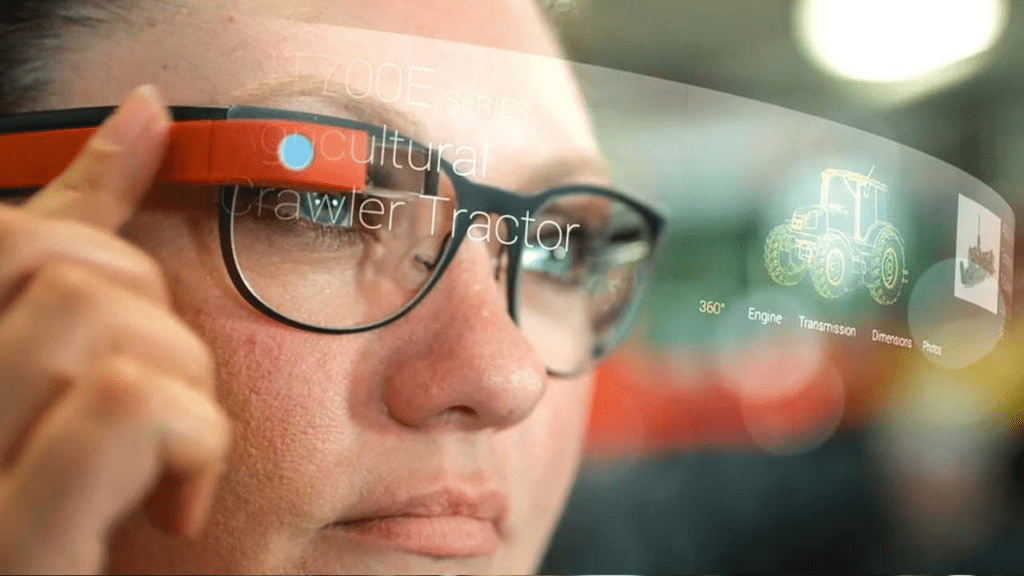
When it comes to AR glasses, there are several alternatives to consider. Choosing the ideal mix for your company requires some thought. Here are some crucial smart and AR glasses buying suggestions to help you decide which one is right for you.
1. Smart glasses Type
There are three types of Smart glasses available: video, audio, and combination.
a. Video
Some Smart glasses have video capability. They have a high-definition camera that lets you shoot images and film movies while wearing them. Some even let you view movies. These glasses are ideal for travel since they allow you to record what you view while leaving your hands free.
b. Audio
Other Smart glasses merely have audio features, enabling you to listen to music and make calls. They’re excellent if all you want to do is listen to music or other audio while working around the home, running, or hiking.
c. Combination
You may also purchase Smart glasses that combine video and audio features. You can record movies, take photos, listen to music, and make phone calls. While these Smart glasses cost a little more, you don’t have to choose between video and audio functions.
2. Smart Glasses Materials
Frames for Smart glasses are composed of a range of materials. The following are the most popular options:
a. Acetate
Acetate frames are highly long-lasting, lightweight, and adaptable. Acetate frames are often seen on the most costly Smart Glasses.
b. Nylon
Nylon frames are flexible and perform well in high temperatures, making them ideal for nature lovers.
c. Plastic
Plastic frames are cheap and come in many colors.
d. Metal
Metal frames are the most durable, although they may be rather hefty and expensive.

3. Smart Glasses Frames
Size
Just like conventional glasses, you want Smart glasses that are the right size and style for you. However, bigger frames for Smart glasses may be preferable since those with larger lenses often give a better vision for capturing images and shooting video.
Comfort
If you want to use smart glasses on a long sightseeing tour or an intense exercise, they should be as pleasant as possible. Lightweight frames are more comfortable than heavyweight ones. The frames should also have a smooth surface to avoid scratching or irritating your face or ears.
4. Smart Glasses Lenses
a. Color
The lenses of most smart glasses are clear or transparent. Some have colored lenses and resembled sunglasses. In bright sunlight, colored lenses may assist minimize squinting, but if you plan to use the glasses inside, you may not want black lenses.
Some smart glasses include a little color, such as blue or amber, that provides some protection against light glare but isn’t as dark as sunglasses.
b. UV protection
Ultraviolet radiation may harm both your eyes and your skin. UV-protected lenses are available on several Smart Glasses. It is particularly critical if you want to use your Glasses outside.
Indoors, you may wish to look for Smart glasses that shield you from the blue light reflected by your phone, computer, and TV displays.
c. Polarization
Polarized glasses may decrease brightness and help you see better in strong sunshine. If you want to use your Smart glasses mostly outside, you should consider getting them with polarised lenses in addition to UV protection.
5. User Friendliness
Choose spectacles that your whole staff can wear, even newbies. Look for reviews to learn about other people’s initial experiences with the glasses.
6. Smart Glasses Features/Functionality
Consider the task at hand and select glasses with features that will help you do it. Determine why you are purchasing AR or smart glasses. From here, you can choose the functionalities you need from your Glasses.
a. Camera Resolution
It is worth noting that smart glasses equipped with a high-definition screen and a 16-megapixel camera are beneficial for capturing or watching information in challenging circumstances impacted by environmental elements.
b. Microphone Quality
Another element that Smart Glasses should have is good microphone quality. Accurate speech recognition is critical for sending voice commands that enable you to work hands-free and without interruption.
c. Durability
A variety of environmental conditions influence the correct operation of these smart glasses. The characteristics that should distinguish these Smart glasses are their capacity to survive accidental drops, humidity, wind, dust, or hot situations.
d. Battery Capacity
Given that these Smart Glasses utilize in multiple sectors, including settings remote from headquarters or without adequate access to energy, the battery’s storage capacity should be relatively large.
The battery life should be lengthy, and the charging alternatives should be of the rechargeable or replacement kind, allowing the job to continue regularly and without interruption.
e. Operating System
Smart Glass manufacturers design and operate their devices on many platforms, including Google’s Android, Windows, and Linux. As a result, businesses have a wide range of options depending on their interests.
f. Storage
Most smart glasses have a limited capacity for storing images and movies. Some pairs can contain up to 3,000 photographs and more than 100 movies. Others can only save roughly 50 movies before requiring data transfer to another device or cloud storage. Smart glasses with better storage will likely cost more.
7. Extras
a. Water Resistance
If you live an active lifestyle and want to use your Smart Glasses in or near water, search for a water-resistant pair. They’re more costly, so you’ll only need them if you want to wear them near water.
b. Fitness Tracking
In addition to being able to record video and provide audio services, some Smart Glasses can also monitor your fitness. They often measure steps, distance travelled, calories burnt, and active minutes to assist you in meeting your fitness objectives.
Conclusion
The market for these Smart Glasses has risen in complexity. A wide range of smart glasses is now available on the market, including those with built-in microphones, external headphones, binoculars, monocular displays, and many other functions.
So there’s a wide range of smart glasses and places to use them.
Frequently Asked Questions (FAQs):
What Is The Battery Life Of Smart Glasses?
The majority of Smart Glasses were created to wear all day. The fact that the gadget is constantly in use ignore by standby mode. As a result, depending on the model and functionality, most smart glasses can sustain two to six hours of intermittent usage.
Are Smart Glasses Safe?
While using Smart glasses offers no severe safety risks, they do have the ability to distract the user. Unfortunately, this could put users and others in danger, especially if used while driving. Furthermore, extended usage may result in minor side effects such as headaches, eye discomfort, difficulty concentrating, and difficulty reading text.
What Is The Difference Between AR And VR?
The differences between VR and AR, or augmented reality and virtual reality, come down to the overall experience and the hardware required.
For example, augmented reality (AR) enriches a real-world situation and may be accessible through a Smartphone. On the other hand, VR is a virtual fictional reality and often needs the use of a headgear device.
What Is Open-Ear Audio?
Many smart glasses use open-ear audio technology, which means they provide sound to your ears without obstructing or covering them as conventional headphones do.
If you place speakers near to rather than in the ear canal, the music will be heard by you but not by others. Some people also employ bone conduction, which directs auditory vibrations to the inner ear through the bones in your skull.
How Much Do Smart Glasses Cost?
The cost of Smart glasses might vary greatly. A simple set of Smart glasses that merely offer Bluetooth audio should not be more expensive than a normal pair of Bluetooth headphones or wireless earbuds.





