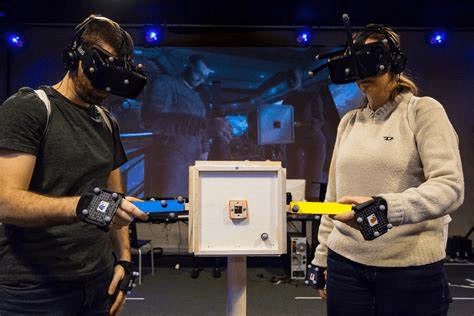Are you struggling to figure out how to remove your wallet from your Fitbit Versa 2? You’re not alone. Many users have found it difficult to navigate the settings and remove their wallet from their Fitbit Versa 2. Whether you’ve decided to switch to a different payment method or simply no longer want to use the wallet feature, it can be frustrating to not know how to remove it.
As someone who works for a website that reviews thousands of wearable products, I’ve come across many users who have encountered this issue. After researching and testing various methods, I’ve gained a good understanding of how to navigate the settings and remove the wallet from the Fitbit Versa 2. I understand the frustration of not being able to easily find a solution to this problem, and I’m here to help.
In this article, I will provide you with a step-by-step guide on how to remove the wallet from your Fitbit Versa 2. I will walk you through the process and provide you with tips and tricks to make it as easy as possible. By the end of this article, you should have a clear understanding of how to remove the wallet from your Fitbit Versa 2 and can continue using your device without any hassle.
How To Remove Wallet From Fitbit Versa 2?
1. Understanding the Need for Wallet Removal
The Fitbit Versa 2 is a popular smartwatch that offers a convenient way to pay for purchases using the Fitbit Pay feature. However, there may be times when you need to remove a wallet from your Fitbit Versa 2, such as when you want to switch to a different payment method or replace a lost or stolen card.
2. Accessing the Wallet Settings
To remove a wallet from your Fitbit Versa 2, start by accessing the Wallet settings on your device. You can do this by navigating to the Fitbit app on your smartphone and selecting the Versa 2 from the list of connected devices. From there, go to the Wallet section and locate the option to manage your payment methods.
3. Selecting the Wallet to Remove
Once you are in the Wallet settings, you will see a list of the payment methods that are currently linked to your Fitbit Versa 2. Select the wallet that you want to remove from the device. This may be a credit or debit card that you have previously added for use with Fitbit Pay.
4. Confirming the Removal
After selecting the wallet you wish to remove, you will be prompted to confirm the action. This is an important step to ensure that you are not accidentally removing the wrong payment method from your Fitbit Versa 2. Take a moment to review the information and proceed with the removal process.
5. Completing the Removal Process
Once you have confirmed the removal of the wallet from your Fitbit Versa 2, the device will update its payment settings accordingly. You will receive a notification confirming that the wallet has been successfully removed from the device. At this point, you can add a new wallet or payment method if needed.
6. Troubleshooting and Support
If you encounter any issues while trying to remove a wallet from your Fitbit Versa 2, you can refer to the Fitbit support resources for assistance. There may be specific troubleshooting steps or guidelines that can help you address any challenges you are facing with the wallet removal process.
7. Conclusion
Removing a wallet from your Fitbit Versa 2 is a straightforward process that can be done through the Fitbit app on your smartphone. Whether you need to replace a lost card or simply change your payment method, following the steps outlined in this article will help you successfully remove a wallet from your Fitbit Versa 2.
FAQs
1. How do I remove my wallet from Fitbit Versa 2?
To remove your wallet from Fitbit Versa 2, you can follow these steps:
– Open the Fitbit app on your smartphone
– Tap on the Today tab
– Tap on your profile picture
– Tap on your Fitbit device
– Tap on the Wallet tile
– Tap on the wallet you want to remove
– Tap Remove Wallet
2. Can I remove my wallet from the Fitbit Versa 2 using the device itself?
No, you cannot remove your wallet from the Fitbit Versa 2 using the device itself. You will need to use the Fitbit app on your smartphone to remove the wallet from your device.
3. Will removing my wallet from Fitbit Versa 2 delete my payment information?
No, removing your wallet from Fitbit Versa 2 will not delete your payment information. Your payment information will still be stored securely in your Fitbit account.
4. Can I add a new wallet to my Fitbit Versa 2 after removing one?
Yes, you can add a new wallet to your Fitbit Versa 2 after removing one. Simply follow the same steps for adding a wallet through the Fitbit app on your smartphone.
5. Is it safe to remove my wallet from Fitbit Versa 2?
Yes, it is safe to remove your wallet from Fitbit Versa 2. Your payment information is securely stored in your Fitbit account, and removing the wallet from your device will not compromise its security.