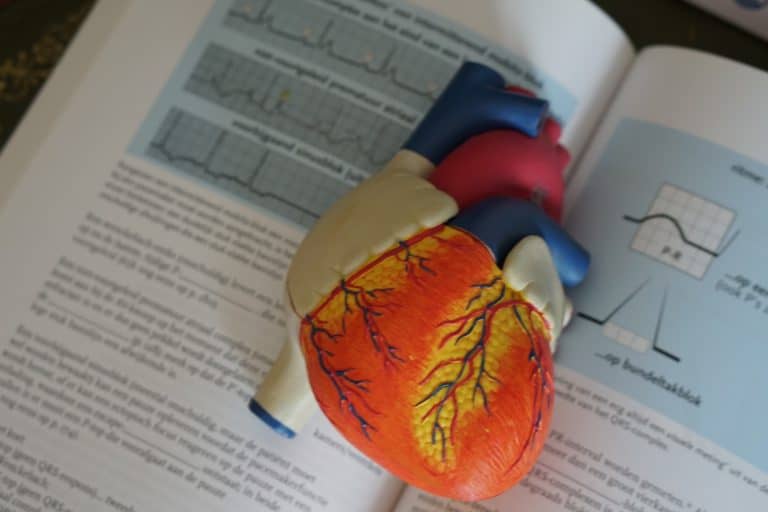In the age of the smartphone, it’s no surprise that wearable technology has become increasingly popular. Smartwatches are one type of wearable tech that has seen a surge in popularity in recent years. While most smartwatches require a connection to a smartphone in order to work, some newer models come with cellular connectivity. But do you really need a smartwatch with cellular connectivity (its own data plan)?
Cellular Connectivity: What is it?
A smartwatch is a wearable device that is primarily used to monitor your health and activity. Some people call it a fitness tracker or an Activity Tracker, but they can also be used for tracking your sleep, sending receive emails, or acting as a phone. The cheapest models can cost as little as $150, while the most expensive can cost up to $3,000. A smartwatch with cellular connectivity will provide you with greater flexibility, allowing you to leave your phone behind when you are going out.
Cellular connectivity is the ability of a device to connect to a cellular network, usually in order to make phone calls or use data services. Cellular networks are typically divided into a number of cells, each of which is served by a base station. When a device moves from one cell to another, it must hand off its connection to the new base station. This process is called handoff, and it can take time because the device must stop and start receiving data. This is usually how your mobile device works.
Does Your Smartwatch Need Cellular Connectivity?
Before buying a smartwatch, ask yourself if you need cellular connectivity. Most notably, iPhones lack the ability to use offline maps with Google Maps for navigation. If you plan to use your smartwatch for GPS-based navigation, you should look for a device that has offline maps. If your smartwatch doesn’t have cellular connectivity, you’ll need to connect it to your phone in order to use its full range of features.
Smartwatches typically connect to a smartphone via Bluetooth in order to receive notifications and perform other tasks. Some smartwatches also have cellular connectivity, which allows them to make and receive calls and texts without being tethered to a phone. The array of features that a smartwatch can have is increasing and evolving every year.
So does your smartwatch actually need cellular connectivity? No. A smartwatch can be a standalone accessory for your smartphone. Depending on the model, you can connect to your mobile device via Bluetooth or Wi-Fi, so it doesn’t need its own service plan.
The Benefits of a Smartwatch with Cellular Connectivity
The main advantage of having a cellular network on your smartwatch is the ability to stay connected even when you are away from your phone. This is especially useful for people who are always on the go and need to be able to stay in touch with family, friends, and work. Additionally, cellular network can be used to make emergency calls even if your phone is not with you.
The Drawbacks of a Smartwatch with Cellular Connectivity
There are a few disadvantages to having a smartwatch with cellular connectivity. One is that it can drain the battery more quickly. Another is that it can be more expensive to have cellular service on your smartwatch than to just use your phone. Finally, if you lose your smartwatch, you may also lose your phone number unless you have it backed up elsewhere.
How to Enable Celluar Connectivity on Your Smartwatch
If you want to enable cellular connectivity on your smartwatch, there are several ways to do it. Please check the following steps:
- First, you will need to have a smartphone with the same carrier as your smartwatch. If you do not have one of those, you can use a burner phone that is not tied to your account. Also, you will need to download the smartwatch app on both your phone and smartwatch.
- Second, you will need to turn on the GPS in your smartwatch. Do this by going to “Settings” and then to “General.”
- Third, you will need to enable the “Additional Services” in your smartwatch.
- Finally, you will need to register your smartwatch with the cell company. To do this, go to “My Profile” on your smartwatch and then tap “Register a Device.”
The process will vary depending on which cell company you use, but it usually involves typing in a code that is provided to you when you set up your account with that company. Once you have those steps figured out, follow these instructions to connect your smartwatch to your phone using Bluetooth. Note that you will need to have your phone near your smartwatch.